
在 Uniapp 开发中,Mutation 是 Vuex 状态管理库中的一个核心概念,用于修改 store 中的状态。与直接修改 state 不同,Mutation 提供了一种可追踪的状态变更方式。
Mutation 的基本使用
1. 定义 Mutation
首先需要在 Vuex store 中定义 mutation:
javascript
// store/index.js
import { createStore } from 'vuex'
const store = createStore({
state: {
count: 0
},
mutations: {
increment(state) {
state.count++
},
incrementBy(state, payload) {
state.count += payload.amount
}
}
})
2. Commit Mutation
在组件中通过 `commit`方法触发 mutation:
javascript
methods: {
increment() {
this.$store.commit('increment')
},
addAmount(amount) {
this.$store.commit('incrementBy', { amount })
// ES2015风格提交方式
// this.$store.commit({
// type: 'incrementBy',
// amount
// })
}
}
Uniapp中的特殊用法
mapMutations辅助函数
Uniapp支持Vuex的mapMutations辅助函数,可以简化代码:
javascript
import { mapMutations } from 'vuex'
export default {
methods: {
...mapMutations([
'increment',
'incrementBy'
]),
// or with alias:
...mapMutations({
add: 'increment'
})
}
}
Modules中的Mutation
当使用模块化时,mutation需要加上模块名前缀:
javascript
this.$store.commit('moduleName/mutationName')
Mutation的最佳实践
1. 保持同步:Mutation必须是同步函数。如果需要异步操作,应该使用Action。
2. 命名规范:建议全部大写并使用下划线分隔单词(如INCREMENT_COUNT),以便与Action区分。
3. 单一职责:每个mutation只做一件事。
4. 类型常量:对于大型项目,建议将mutation类型定义为常量:
javascript
// mutation-types.js
export const INCREMENT = 'INCREMENT'
export const INCREMENT_BY = 'INCREMENT_BY'
// store/index.js
mutations: {
[INCREMENT](state) {...},
[INCREMENT_BY](state, payload) {...}
}
// component.vue
this.$store.commit(INCREMENT)
5. 调试友好:为复杂payload添加注释说明其结构。
Uniapp中使用Mutation的注意事项
1. 页面生命周期:避免在页面onLoad等生命周期中直接commit大量mutation。
2. 性能优化:频繁的状态变更可能影响性能,考虑批量更新或debounce处理高频操作。
3. 持久化存储:如果使用了uni-app的storage同步到本地存储,注意控制数据量大小。
4.跨平台兼容性: uniapp编译到不同平台时确保你的mutation逻辑在各平台表现一致
通过合理使用Mutation可以构建可维护、可预测的状态管理系统。记住它的核心原则是"同步地改变状态",任何异步操作都应该交给Action处理。







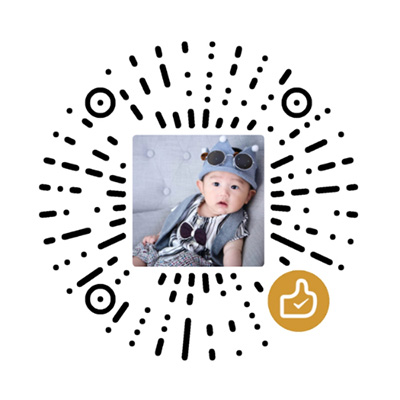


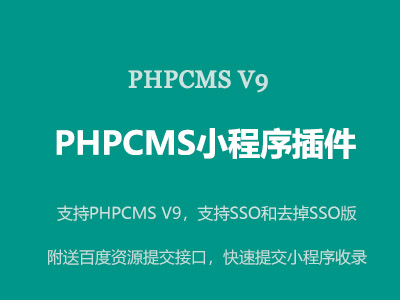


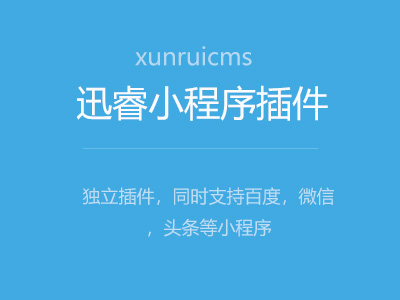
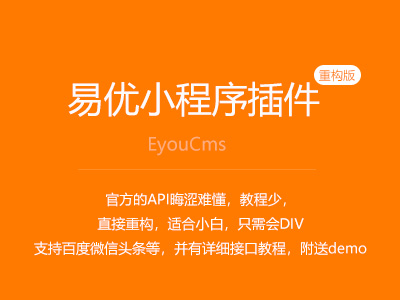
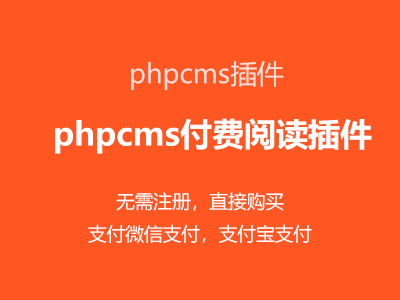
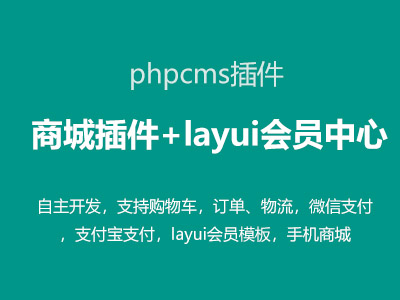


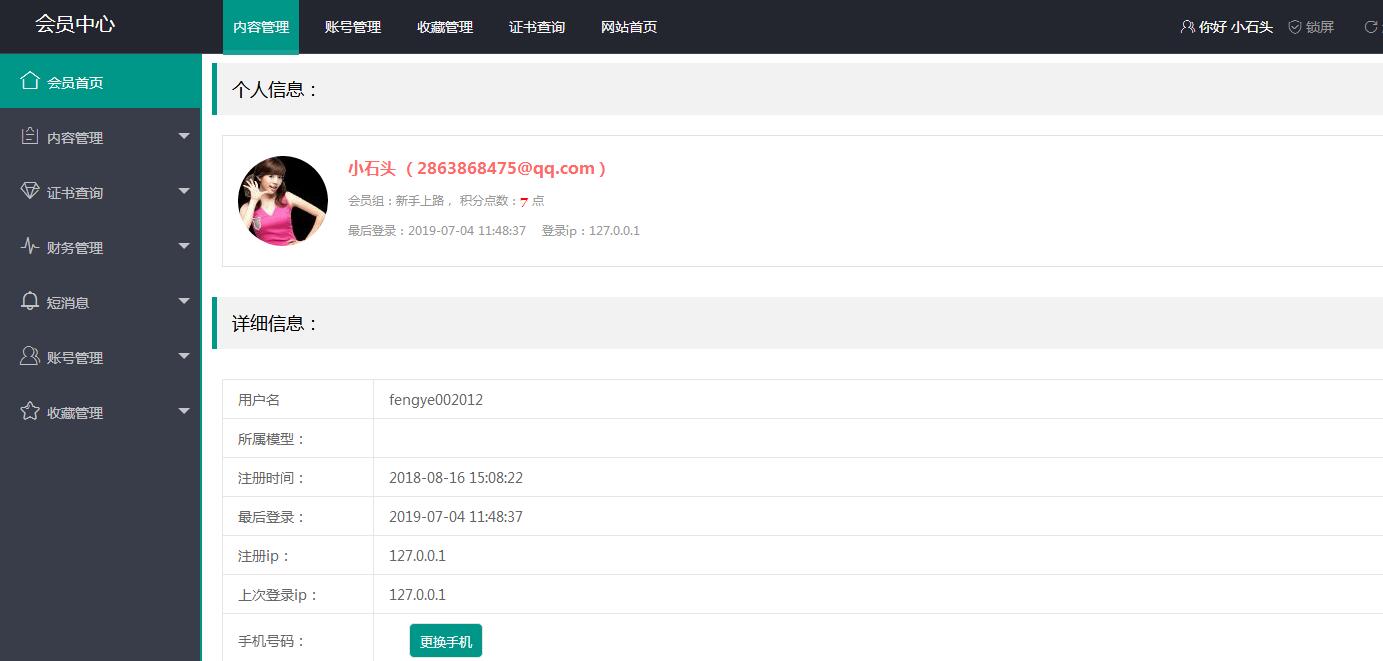








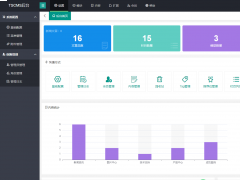
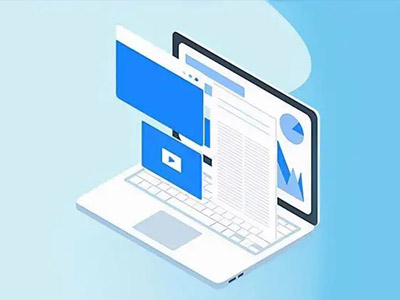
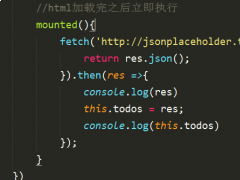



文章点评