
一、什么是混入(Mixins)
混入(Mixins)是Uniapp/Vue中一种非常实用的代码复用机制,它允许你将组件中的可复用功能提取出来,然后在多个组件中"混入"使用。相比于全局混入,局部混入更加灵活可控。
二、为什么需要局部混入
1. 避免重复代码:将公共逻辑提取到混入对象中
2. 保持组件简洁:分离关注点,使组件更专注于自身功能
3. 灵活组合:可以根据需要选择性地在特定组件中使用
4. 维护方便:修改一处即可影响所有使用该混入的组件
三、创建局部接口混入
1. 创建mixins文件
首先在你的项目中创建一个mixins文件夹(通常在src目录下),然后新建一个api.mixin.js文件:
javascript
// src/mixins/api.mixin.js
export default {
data() {
return {
loading: false,
apiError: null
}
},
methods: {
// API请求封装
async callApi(apiFn, params = {}) {
this.loading = true;
this.apiError = null;
try {
const response = await apiFn(params);
return response.data;
} catch (error) {
this.apiError = error.message || '请求失败';
console.error('API Error:', error);
throw error;
} finally {
this.loading = false;
}
},
// 处理错误统一方法
handleApiError(error) {
uni.showToast({
title: error.message || '操作失败',
icon: 'none'
});
}
}
}
2. API函数集中管理
建议单独创建一个api目录存放所有接口函数:
javascript
// src/api/user.js
export const getUserInfo = (userId) => {
return uni.request({
url: '/api/user/info',
method: 'GET',
data: { userId }
});
};
export const updateUserInfo = (data) => {
return uni.request({
url: '/api/user/update',
method: 'POST',
data
});
四、在组件中使用局部混入
1.基本使用方法
javascript
import apiMixin from '@/mixins/api.mixin';
import { getUserInfo } from '@/api/user';
export default{
mixins:[apiMixin], //引入mixin
methods:{
async fetchUser(){
try{
const userData=await this.callApi(getUserInfo,{userId:'123'});
console.log('用户数据:',userData);
}catch(error){
this.handleApiError(error);
}
}
},
mounted(){
this.fetchUser();
}
}
2.结合页面生命周期使用
javascript
import apiMixin from '@/mixins/api.mixin';
import { getArticleList }from'@/api/article';
export default{
mixins:[apiMixin],
data(){
return{
articles:[]
};
},
async onLoad(){
try{
this.articles=awaitthis.callApi(getArticleList,{page:1});
}catch(error){
this.handleApiError(error);
}
},
}
五、高级技巧与实践建议
1.覆盖与合并策略
-数据(data):会递归合并,冲突时以组件数据优先
-方法(methods):同名方法会被覆盖(以组件的为准)
-生命周期钩子(hooks):都会被调用,mixin的先调用
示例:
javascript
const myMixin={
data(){return{message:'mymessage'}},
methods:{hello(){console.log('frommymxin')}}
}
exportdefault{
mixin:[myMixn],
data(){return{message:'componentmessage'}},
methods:{
hello(){console.log('fromcomponent')},
test(){this.$options.methods.myMethod.call(this)}
},
created(){
console.log(this.message);//输出"componentmessage"
thishello();//输出"from component"
}
}
2.动态选择mxn
可以根据条件动态决定是否使用某个mxin:
jvascript
const mxns=[];
if(condition){
mxns.push(someMnx);}
exportdefault{mxns,...}
3.注意事项
-避免过度使用mxns导致逻辑分散
-命名要有前缀或特定规则防止冲突
-对于复杂业务逻辑考虑使用CompositionAPI替代
通过合理运用局部分装技术可以大幅提升unia项目的开发效率和维护性特别是对于大量接管理的场景能显著减少重复代并使错误处理更加一致规范







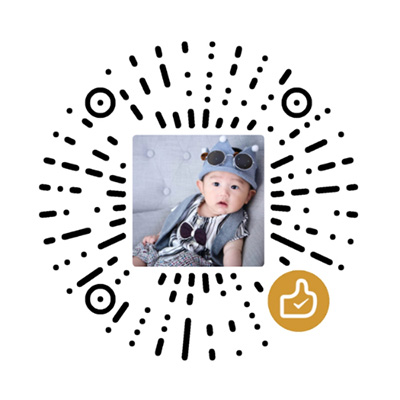


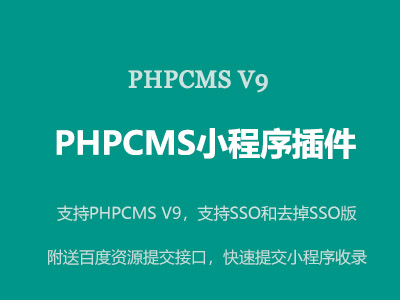


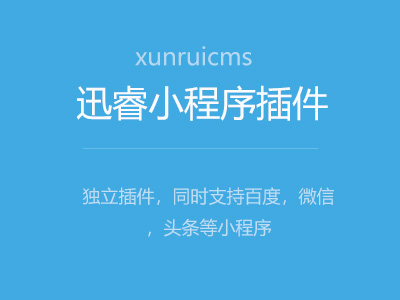
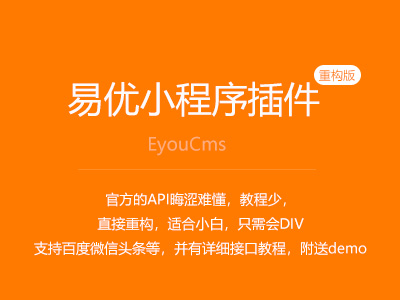
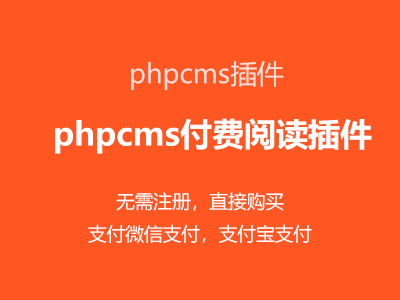
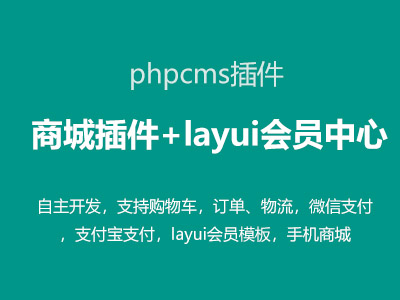


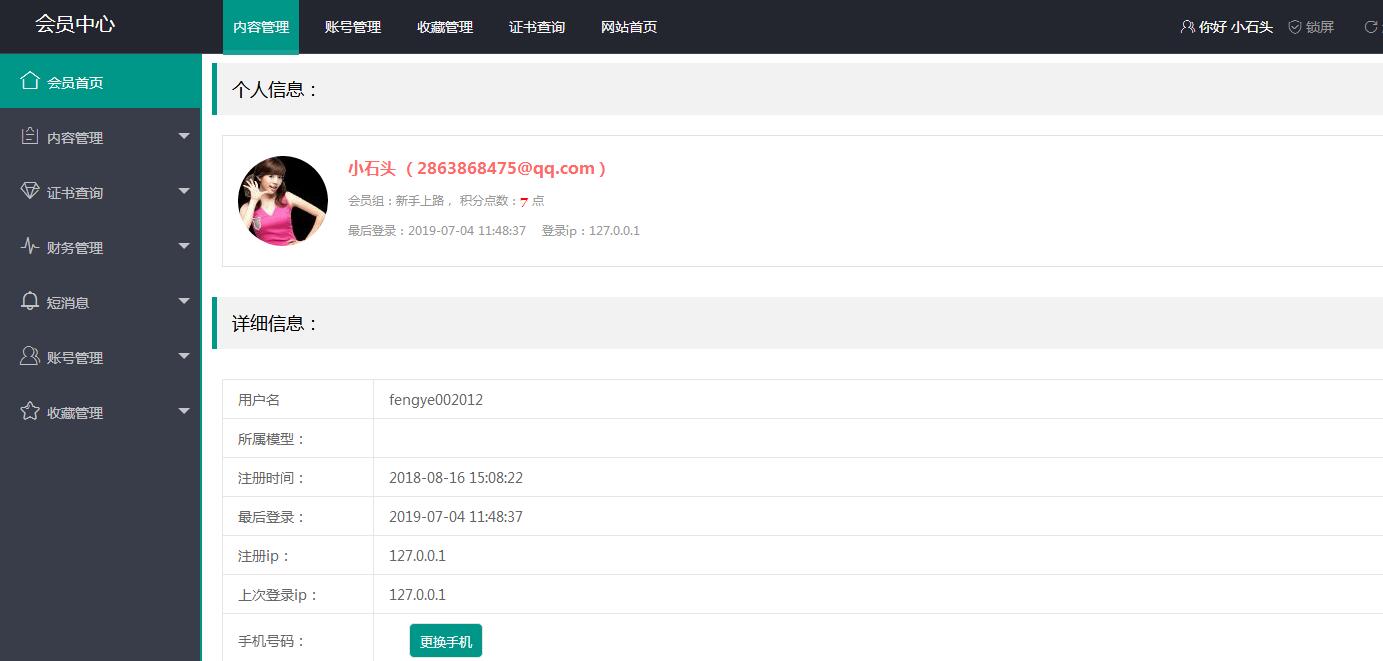








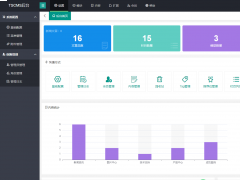

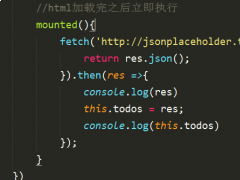



文章点评