返回顶部是我们经常会在很多网站中看到这种效果,如新浪网,淘宝网都可以看到有返回顶部效果,这样方便用户提升了网站用户体验了。
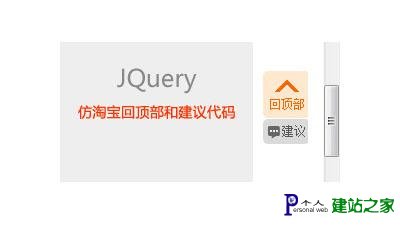
1、
- <title>jQuery返回顶部特效 </title>
- </head>
- <body>
- <style type="text/css">
- /*返回顶部*/
- #roll_top {position:relative; margin-bottom:1px;
- cursor:pointer;height:60px;width:60px;display:block;background:#ddd;}
- #roll_top:hover {background:#666;}
- #roll {width:60px;position:fixed;right:30px;bottom:50px;
- _position:absolute;
- _margin-top:300px;
- _bottom:auto;
- _top:expression(eval(document.documentElement.scrollTop+
- document.documentElement.clientHeight-40-this.offsetHeight-
- (parseInt(this.currentStyle.marginTop,10)||0)-(parseInt(this.currentStyle.marginBottom,10)||0)));
- }
- </style>
- <p align="right">
- </p>
- <div id="roll"> </i> <a title="回顶部" id="roll_top" href="javascript:;" style="display: block; "></a> </div>
- <script type="text/javascript" src="http://ajax.googleapis.com/ajax/libs/jquery/1.4/jquery.min.js"></script>
- <script type="text/javascript">
- jQuery(function(){
- /*返回顶部与找客服*/
- var jq=jQuery;
- jq('#roll_top').hide();
- jq(window).scroll(function () {
- if (jq(window).scrollTop() > 0) {
- jq('#roll_top').fadeIn(400);//当滑动栏向下滑动时,按钮渐现的时间
- } else {
- jq('#roll_top').fadeOut(200);//当页面回到顶部第一屏时,按钮渐隐的时间
- }
- });
- jq('#roll_top').click(function () {
- jq('html,body').animate({
- scrollTop : '0px'
- }, 200);//返回顶部所用的时间
- });
- });
- </script>
实例
仿新浪网“返回顶部”效果
2、
- <!DOCTYPE html PUBLIC "-//W3C//DTD XHTML 1.0 Transitional//EN" "http://www.w3.org/TR/xhtml1/DTD/xhtml1-transitional.dtd">
- <html xmlns="http://www.w3.org/1999/xhtml">
- <head>
- <title>仿新浪网“返回顶部”效果</title>
- <meta http-equiv="content-type" content="text/html;charset=gb2312">
- <style type="text/css">
- .backToTop {
- display: none;
- width: 18px;
- line-height: 1.2;
- padding: 5px 0;
- background-color: #000;
- color: #fff;
- font-size: 12px;
- text-align: center;
- position: fixed;
- _position: absolute;
- right: 10px;
- bottom: 100px;
- _bottom: "auto";
- cursor: pointer;
- opacity: .6;
- filter: Alpha(opacity=60);
- }
- </style>
- <script type="text/javascript" src="http://jqueryjs.googlecode.com/files/jquery-1.3.2.min.js"></script>
- </head>
- <body>
- <p>如果预览时左下角提示错误,<font color=red>请先刷新一下本页面</font>就可以看到效果了。</p>
- <p> 拖动滚动条到页面底部就会显示“返回顶部”按钮。</p>
- <p> 更多代码请访问:<a href="http://www.111cn.net/" target="_blank">网页制作教程</a></p>
- <p></p>
- <div style="height:2000px;"></div>
- <script type="text/javascript">
- (function() {
- var $backToTopTxt = "返回顶部", $backToTopEle = $('<div class="backToTop"></div>').appendTo($("body"))
- .text($backToTopTxt).attr("title", $backToTopTxt).click(function() {
- $("html, body").animate({ scrollTop: 0 }, 120);
- }), $backToTopFun = function() {
- var st = $(document).scrollTop(), winh = $(window).height();
- (st > 0)? $backToTopEle.show(): $backToTopEle.hide();
- //IE6下的定位
- if (!window.XMLHttpRequest) {
- $backToTopEle.css("top", st + winh - 166);
- }
- };
- $(window).bind("scroll", $backToTopFun);
- $(function() { $backToTopFun(); });
- })();
- </script>
- </body>
- </html>
实例
该效果集结了返回底部、返回顶部、网站留言导航三种功能,网站留言的链接你可以修改为任意一个您想导航的链接,这个可以灵活运用了
3、
- <!DOCTYPE html PUBLIC "-//W3C//DTD XHTML 1.0 Transitional//EN" "http://www.w3.org/TR/xhtml1/DTD/xhtml1-transitional.dtd">
- <html xmlns="http://www.w3.org/1999/xhtml">
- <head>
- <meta http-equiv="Content-Type" content="text/html; charset=utf-8" />
- <title>特效加工厂</title>
- <script type="text/javascript" src="/ajaxjs/jquery-1.4.2.min.js"></script>
- <style type="text/css">
- body
- {
- margin:0; padding:0; font-size:12px;
- }
- #main
- {
- width:910px; margin:0 auto; height:2000px;
- }
- .go{width:47px;height:106px;position:fixed;_position:absolute;
- _top:expression(eval(document.documentElement.scrollTop+document.documentElement.clientHeight
- -this.offsetHeight-(parseInt(this.currentStyle.marginTop,10)||200)-(parseInt(this.currentStyle.marginBottom,10)||0)));
- right:12px;bottom:25%; background-image:url("/jscss/demoimg/201208/tobg.png"); background-repeat:no-repeat;}
- .go a{background:url(/jscss/demoimg/201208/a.png) no-repeat;display:block;text-indent:999em;
- width:37px;margin:5px;border:0;overflow:hidden;float:left; cursor:pointer;}
- .go .top{background-position:0 0px;height:22px}
- .go .feedback{background-position:0 -22px;height:32px}
- .go .bottom{background-position:0 -55px;height:22px}
- .go .top:hover{background-position:-38px -0px}
- .go .feedback:hover{background-position:-38px -22px}
- .go .bottom:hover{background-position:-38px -55px}
- </style>
- <script type="text/javascript">
- $(function () {
- $(".top").click(//定义返回顶部点击向上滚动的动画
- function () {
- $('html,body').animate({ scrollTop: 0 }, 700);
- });
- $(".bottom").click(//定义返回顶部点击向上滚动的动画
- function () {
- $('html,body').animate({ scrollTop: document.body.clientHeight }, 700);
- });
- })
- </script>
- </head>
- <body>
- <div id="main">
- <div class="go">
- <a title="返回顶部" class="top"></a>
- <a title="如果您有意见,请反馈给我们!" class="feedback" href="/guestbook/" target="_blank"></a>
- <a title="返回底部" class="bottom" ></a>
- </div>
- </div>
- </body>
- </html>







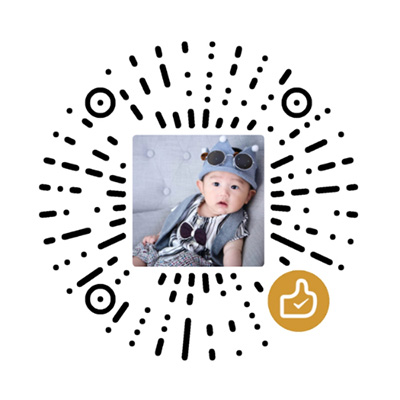

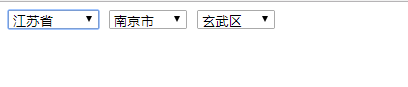
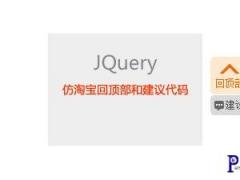

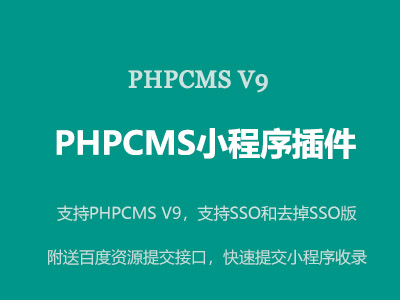


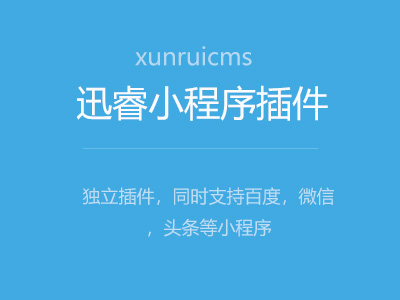
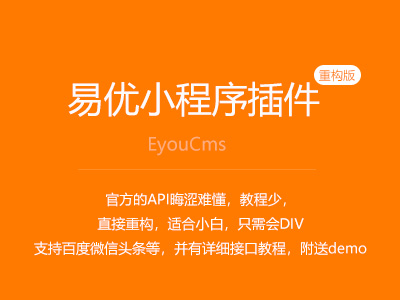
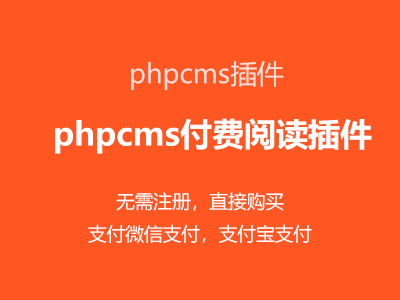
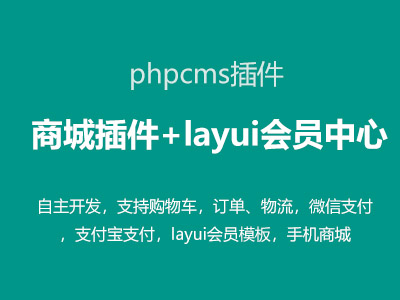


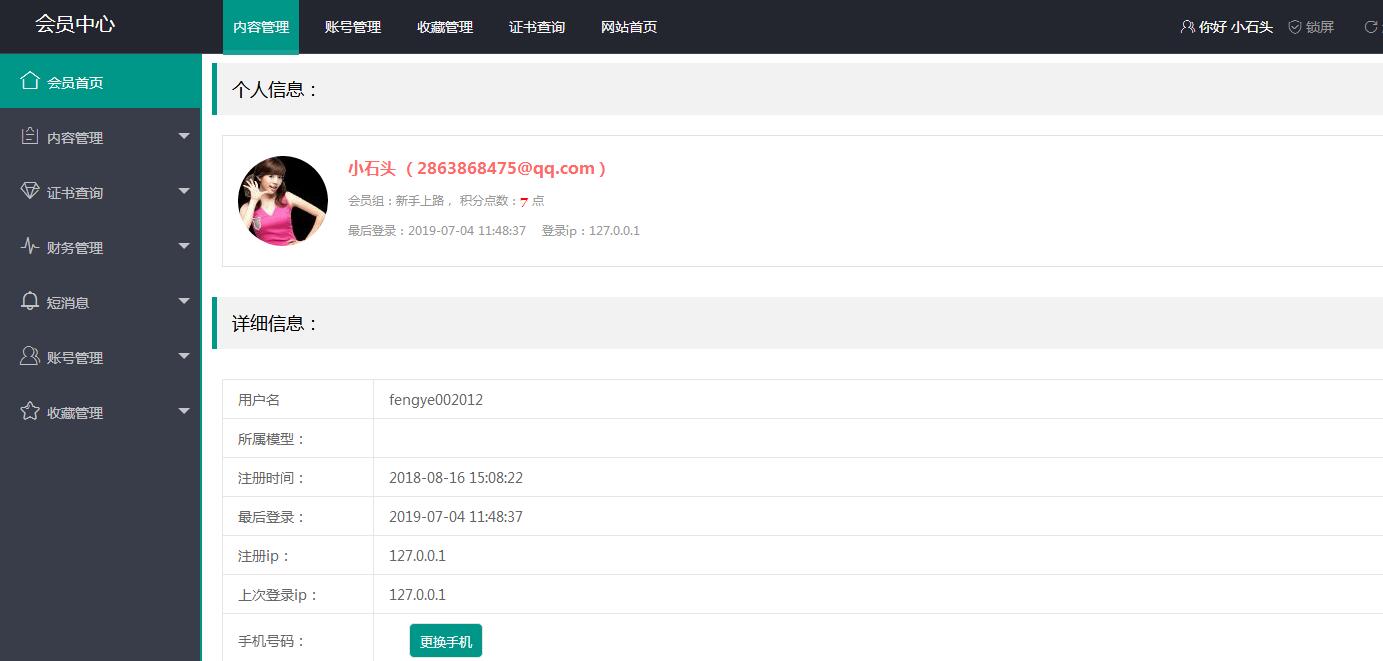








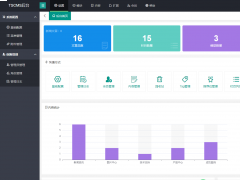

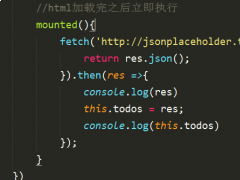


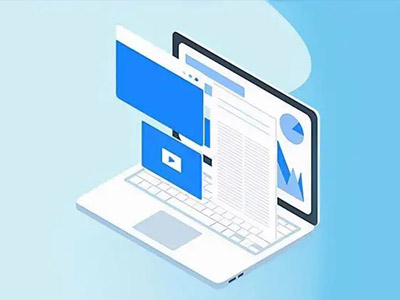
文章点评