一、通过api接口获取数据
在vuejs中请求接口,大体分为两种方式:vue-source和axios。它们都是经过良好封装的http请求插件。
下文将简单介绍一下使用方法。
1. vue-source
安装
首先,安装该插件:
然后,在项目src/main.js中,通过全局方法Vue.use()使用该插件:
- npm install vue-source --save
使用
- import VueSource from 'vue-source'
- Vue.use(VueSource)
在data中定义好接口和接收的数据类型,然后,调用this.$http.get()函数进行get请求即可,代码如下:
- data () {
- return {
- apiUrl: 'https://xxxxx',
- users: []
- }
- },
- methods: {
- },
- created () {
- this.$http.get(this.apiUrl).then((response) => {
- console.log(response)
- }, (error) => {
- console.log('error:', error)
- })
- }
代码解释:$http.get().then()是get函数请求返回后才调用的函数。then()函数的中两个参数是匿名函数。上述代码使用了ES6新增了箭头函数(即参数指向函数),也可以写成以下形式:
2. axios
- this.$http.get(this.apiUrl).then(function (response) {
- console.log(response)
- }, function (error) {
- console.log('error:', error)
- })
安装
使用
- npm install axios
axios库的主要请求函数有:
- axios.request(config)
- axios.get(url[, config]) // 表示 axios.get(url, config) 和 axios.get(url) 都被允许
- axios.delete(url[, config])
- axios.head(url[, config])
- axios.post(url[, data[, config]])
- axios.put(url[, data[, config]])
- axios.patch(url[, data[, config]])
config对象的详细属性、请求的后续then()/catch()操作、配置的默认值/defaults等等,见 Axios 中文说明。
示例:
其中,每个函数返回一个调用请求后的对象,相当于设计模式中的工厂方法。
- // src/api/api.js
- import axios from 'axios'
- // 允许跨域携带cookie
- // axios.defaults.withCredentials = true;
- export const uploadelf = () => {
- return axios.request({
- method: 'post',
- url: 'http://xxxxx.xxx/api/uploadelf'
- })
- }
- export const start = () => {
- return axios.request({
- method: 'get',
- url: 'http://xxxxx.xxx/api/start'
- })
- }
- export const getDisassemble = (funName = 'main') => {
- return axios.request({
- method: 'post',
- url: 'http://xxxxx.xxx/api/disassemble',
- data: {
- funName
- }
- })
- }
如此封装的好处是,用户使用时,并不需要知道某个请求的请求url和请求方式。
当你需要在其它模块中进行相应的请求时,只需要import导入api.js中相应的函数变量并调用即可,如:
补充
- // src/view/main.vue
- ...
- <script>
- // 导入相应的请求函数
- import {uploadelf, start, getDisassemble} from '../api/api'
- export default {
- data() {
- return {
- assemb: []
- }
- },
- methods: {
- click_uploadelf() {
- // 调用该工厂方法进行请求返回一个对象,再通过对象的then(), catch()方法进行后续操作
- uploadelf().then(resp => {
- console.log('uploadelf --->', resp.data);
- }).catch(error => {
- console.log(error);
- });
- },
- click_start() {
- start().then(resp => {
- console.log('start --->', resp.data);
- }).catch(error => {
- console.log(error);
- });
- },
- click_getDisassemble() {
- getDisassemble('main').then(resp => {
- console.log('getDisassemble --->', resp.data);
- this.assemb = resp.data.message;
- }).catch(error => {
- console.log(error);
- });
- }
- }
- }
- </script>
js的请求属于异步操作(不需要等请求完成,函数直接执行结束)。所以,需要通过回调函数来实现请求完成的后续操作。
axios主要利用ES6 Promise来实现异步请求的后续操作。
同时,异步请求会导致请求并行的情况。多个请求之前不能太接近。
二、跨域问题
1.问题
如果是本机localhost:8000测试,可能会出现跨域问题
2.补充
当两个域具有相同的协议(如http), 相同的端口(如80),相同的域名如www.baidu.com,那么我们就可以认为它们是在相同的域中(协议,域名,端口都必须相同)。
跨域,就是指协议、域名、端口其中一个或多个不一致的情况下,从当前域去访问另一个域。
出于安全考虑(防止跨域攻击 XSS、CSRF),浏览器会禁止跨域的请求访问。其实,同源策略是一种约定,它也是浏览器最核心也最基本的安全功能。
3.解决
跨域问题解决有很多方式,以下主要讲两种。
CROS(跨域资源共享)
前端Vue,设置axios允许跨域带cookie(默认不带cookie),如下:
- // axios全局配置,允许跨域带cookie
- axios.defaults.withCredentials = true;
后端:
跨域请求后的响应头中需要设置:
- Access-Control-Allow-Origin为发起请求的主机地址。
- Access-Control-Allow-Credentials,当它被设置为true时,允许跨域带cookie,但此时Access-Control-Allow-Origin不能为通配符*。
- Access-Control-Allow-Headers,设置跨域请求允许的请求头。
- Access-Control-Allow-Methods,设置跨域请求允许的请求方式。
Vue代理
vue-cli自带代理功能,由node服务器实现。
在项目根目录下新增vue.config.js项目配置文件,然后配置代理:
设置代理后,本地nodejs服务器会将目标主机的url代理到vue项目的url。
- // 修改配置后一定要 重新npm run serve !!!
- module.exports = {
- devServer: {
- // vue项目启动时的ip地址和端口
- host: 'localhost',
- port: 8000,
- proxy: {
- // 匹配所有以 /api 开头的url
- '/api': {
- // 请求的目标主机
- target: 'http://dev3.airdb.io:8080',
- changeOrigin: true,
- ws: true
- // 这样重写会把路径中 /api 消去
- // pathRewrite: {
- // '^/api': '/api'
- // }
- }
- }
- }
- }
如:访问http://dev3.airdb.io:8080,会转变成访问http://localhost:8080,再由http://localhost:8080转发请求到http://dev3.airdb.io:8080。
这样,就成了同域请求,浏览器不会进行限制。但实际上,还是请求了目标主机,只是欺骗了浏览器。
由于Vue代理需要利用node服务器,所以只适用于本地npm run serve调试时。
当项目部署到服务器时,可以使用CROS方式、nginx反向代理等方式。
nginx反向代理
只需要在nginx.conf配置文件的vue项目对应的server中,添加:
- # 匹配vue项目中所有以/api开头的请求url
- location /api {
- include uwsgi_params;
- proxy_pass http://0.0.0.0:8081; # 要代理访问的后端url
- }
完整示例如下:
- server {
- listen 8000;
- listen 80;
- server_name _;
- root /pathto/vue_project/;
- # Load configuration files for the default server block.
- include /etc/nginx/default.d/*.conf;
- location / {
- index index.html;
- }
- error_page 404 /404.html;
- location = /40x.html {
- }
- error_page 500 502 503 504 /50x.html;
- location = /50x.html {
- }
- location /api {
- include uwsgi_params;
- proxy_pass http://0.0.0.0:8081;
- }
- }







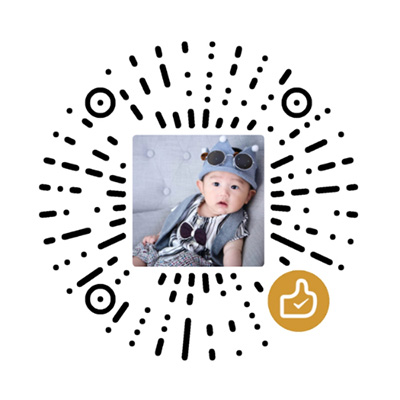
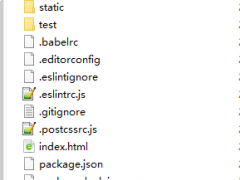

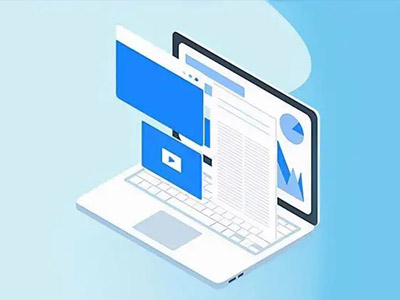
![[Vue warn]: Error in render: “TypeError: Cannot read property ‘ xxx ‘ of undefined“报错原因和解决](https://www.pweb123.com/uploadfile/2022/0903/thumb_240_180_20220903053548716.jpg)
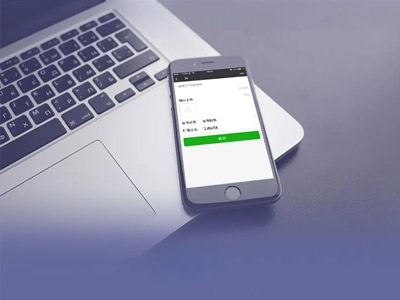
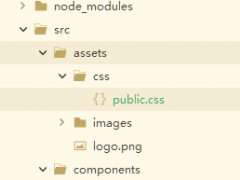
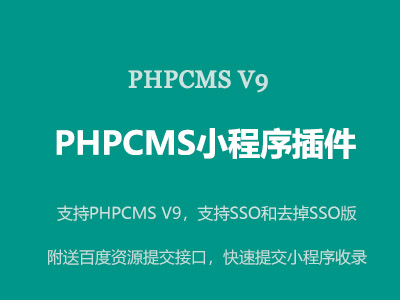


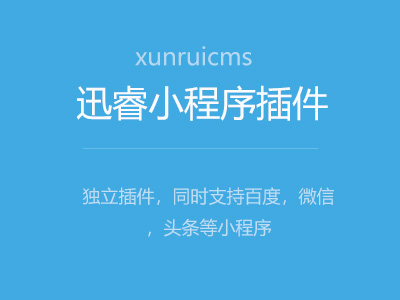
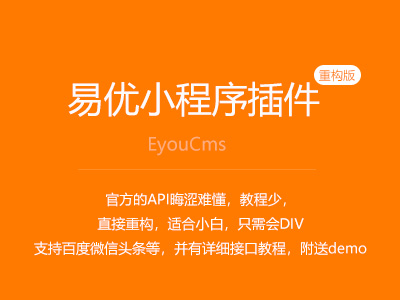
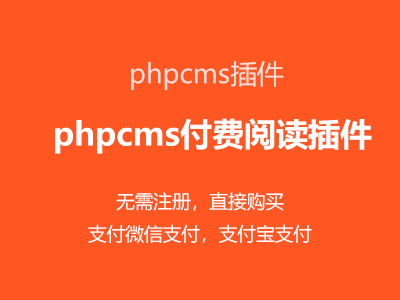
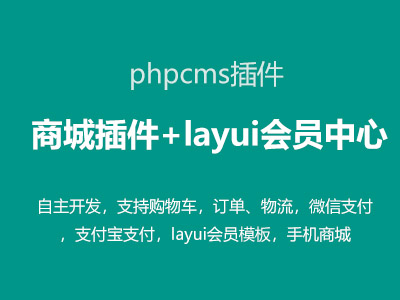


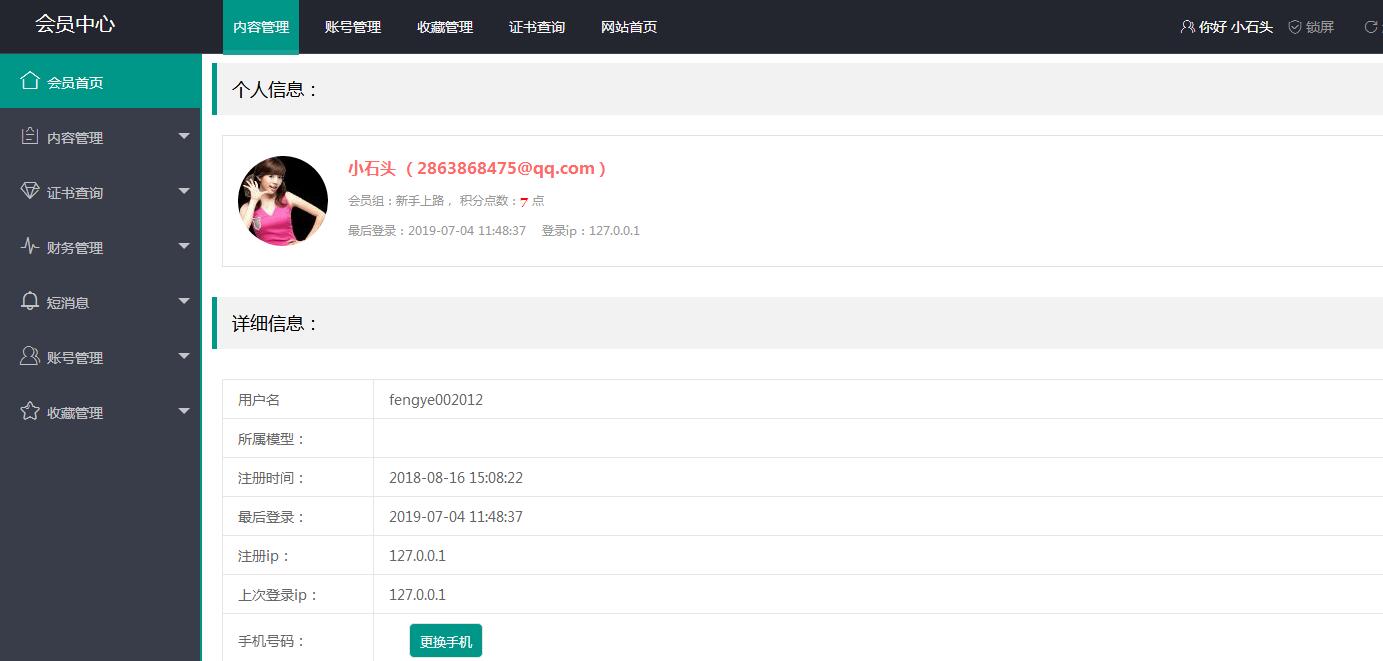








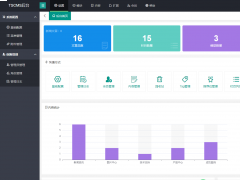

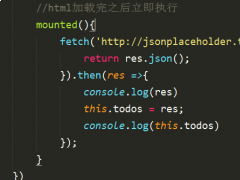


文章点评